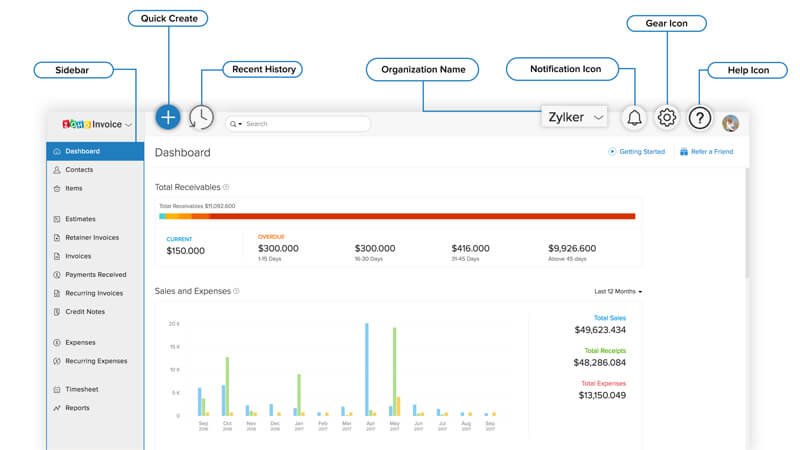Free Invoicing software for small businesses
Zoho Invoice is online invoicing software that helps you craft professional invoices, send payment reminders, keep track of expenses, log your work hours, and get paid faster—all for free!
Zoho Invoice Features
Invoice
Payments
Estimates
Client Portal
Time Tracking
Expenses
The Best Invoicing Solution for Your Business
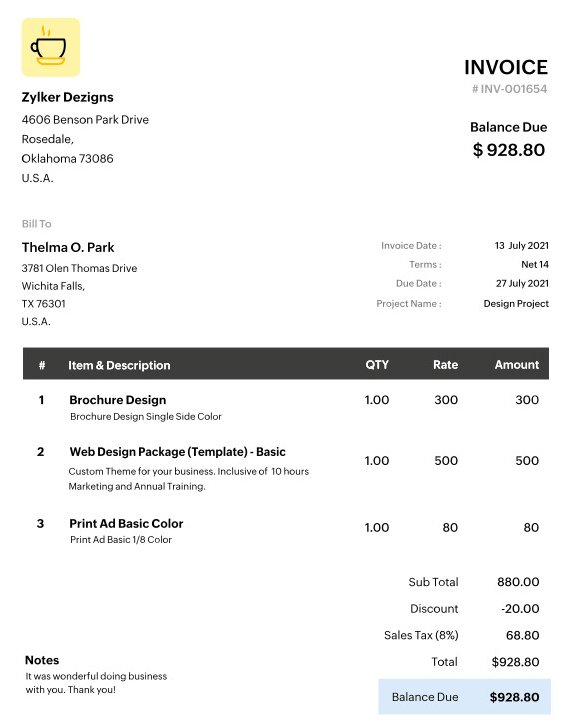
Invoicing
Choose an invoice template from a variety of options available and personalize it to match your brand. You can further use the Zoho sign integration option for security and compliance issues, and localize the invoice to fit your currency and language.
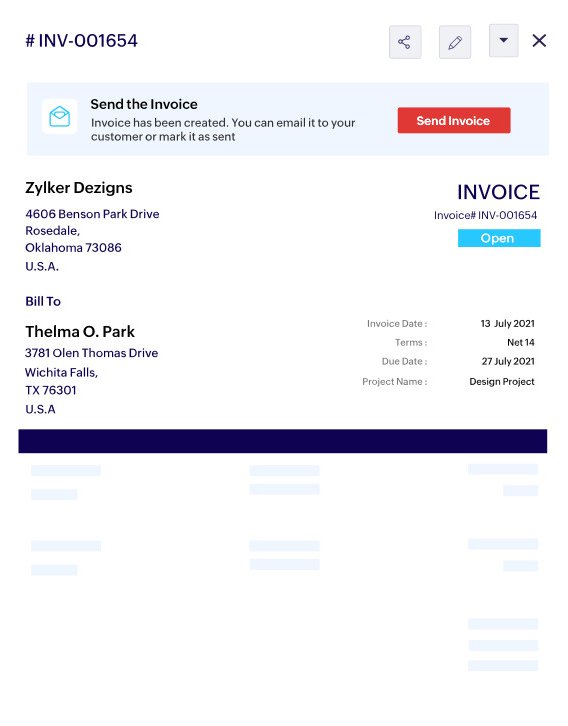
Timely Payments
Set payment reminders, manage credit and refund payments, and generate online payment reports to see which clients’ payments are pending and which invoices have already been paid. Generate detailed reports on credit notes and reimbursements that have been issued.
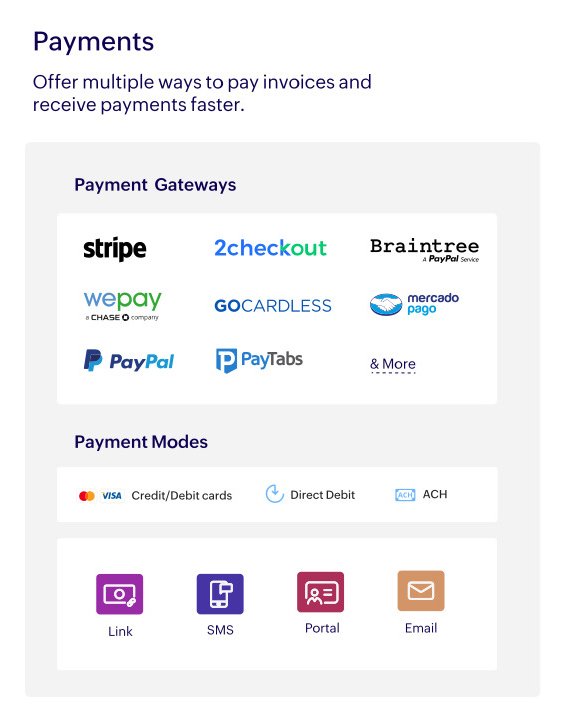
Accurate Estimates
Allow customers to view their estimates, bills, and timesheets in one convenient location using the client portal Feature. It additionally allows you to view the history of your estimates, including any discounts offered and client interactions.
Free Shouldn’t Mean Compromising on Privacy or Security
Data security and privacy are the cornerstones of Zoho. Zoho Invoice is free, and we will never show you advertisements or sell your information.
Apps for Those on the Move
Data security and privacy are the cornerstones of Zoho. Zoho Invoice is free, and we will never show you advertisements or sell your information.
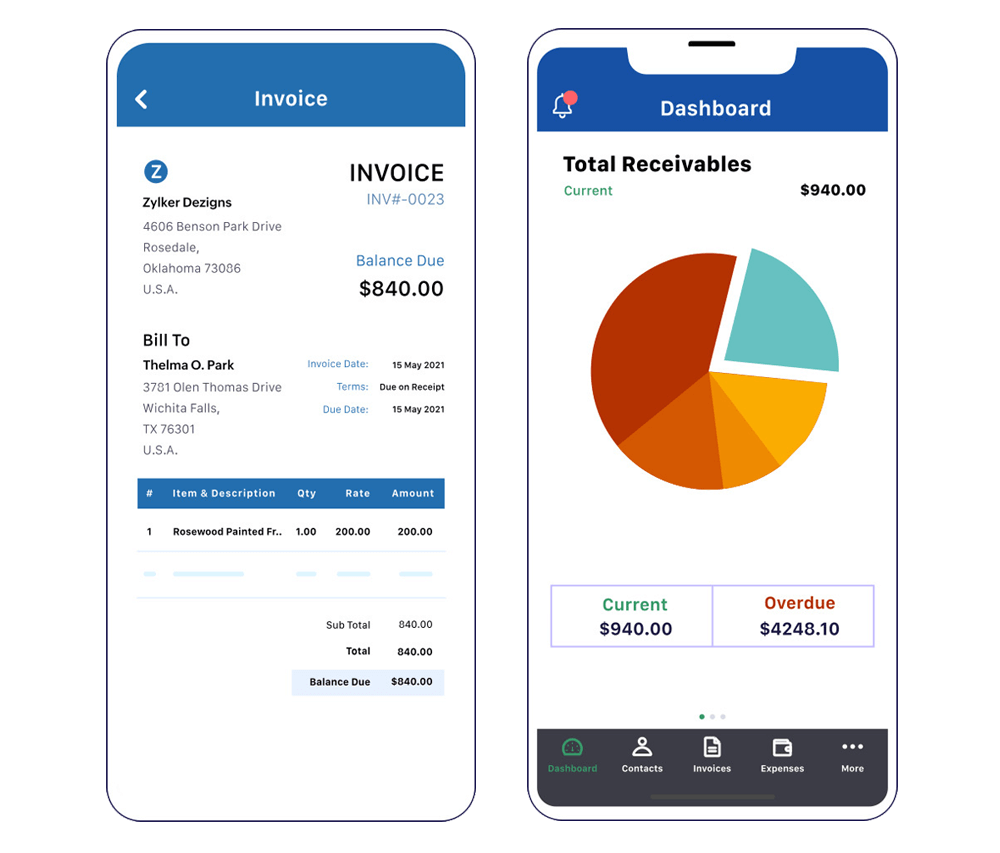
Maintain Your Frequency for Product Invoicing and Keep Track of Payments.
Zoho Invoice Pricing Plan
The Best of Invoicing. Now Available For Free!
Free
- Bill multiple customers
- Create invoices, retainers, and credit notes
- Adapt to local currencies, languages, and tax laws
- Store customer information securely
- Automate payment reminders
- Collect payments online 24/7
- Accept payments via cash, checks, & bank transfers
- Add multiple users and assign role-based access
- Gain business insights through invoice reports
- Log time and manage projects
- Scan receipts and track expenses
- Provide a customer self-service portal
- Let customers accept/decline estimates
- Easily integrate with other business apps
- Access native invoice apps from any device
Zoho Invoice Frequently Asked Questions
You won’t be able to send invoices or estimates to your clients if you create your Zoho Invoice account with an AOL email address since AOL’s DMARC policy prohibits Zoho Invoice from sending emails on behalf of users/businesses with AOL addresses. As a result, we recommend that you switch to a different domain for your primary email address.
No, you cannot change the organization of your Zoho Invoice. The only other option is to erase the organization and start over.
Please follow the steps below to remove an organization.
Select Manage Organizations from the drop-down menu after clicking on the organization name in the top right corner.
A list of all your organizations will appear on the next page.
Under the organization, you want to delete, select the delete option.
To alter your organization’s date format, go to:
Select Organization Profile by clicking the gear symbol in the top-right corner of the page. Select the date format from the Date Format drop-down menu as you scroll down the page. To store your chosen date format, click the Save button.
Yes, if you’ve set up a client portal to engage with them, your customers can alter their card information at any moment.
Your client can access the portal at any time and make changes to their card information. This is done by selecting Home from the client portal’s left menu bar. All saved cards will be listed under Card Details at the bottom of the home screen. As seen below, you can edit card information here.
If you use the Free/Standard subscription of Zoho CRM, you can only use the integration to sync your contacts.
However, if you have a Professional/Enterprise license of Zoho CRM, you will be able to sync Products and activate Custom modules. Workflow triggers are also available in Zoho CRM’s Professional and Enterprise editions.