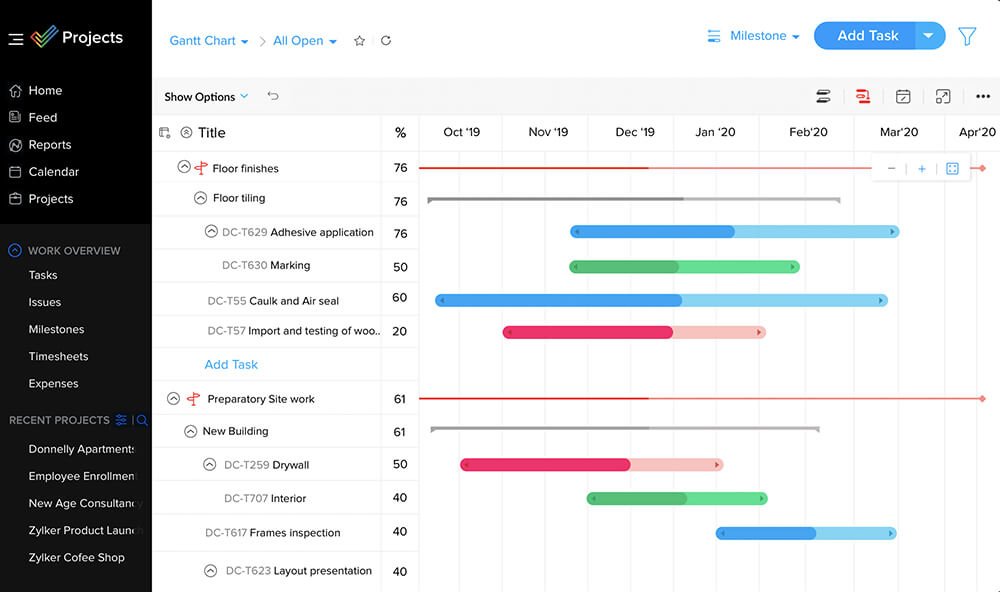The Best Online Project Management Software
Zoho Projects is a full-fledged online project management software that caters to the needs of companies of all sizes and sectors. With a wide range of Zoho Apps and third-party integrations, Zoho Projects is one of the most integrated project management tools around and fits perfectly into your work ecosystem.
Zoho Projects Features
Project Management
Project Templates
Task Management
Time Tracking
Team Collaboration
Charts and Reports
Project Administration
Issue Tracking
Gantt charts
Timesheets
Mobile Application
Client Portal
Zoho CRM and Books Integration
Zoho Projects is The Best Project Management Software that you’ll ever use
Task Automation
This tool allows you to construct workflows using Zoho’s blueprint editor to automate your normal tasks. You may also utilize workflow rules to automate every aspect of your project and specify conditions for particular rules to be executed, such as sending notifications and alerts.
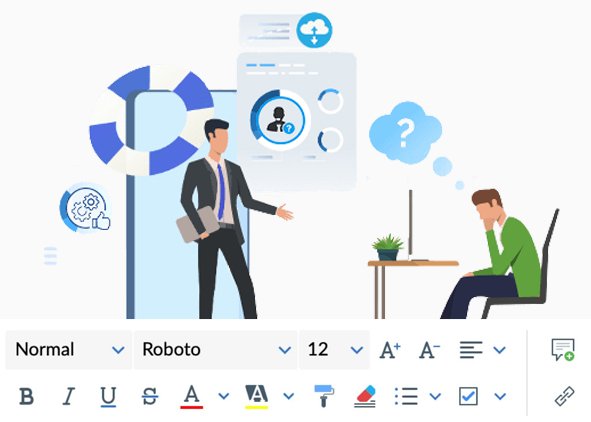
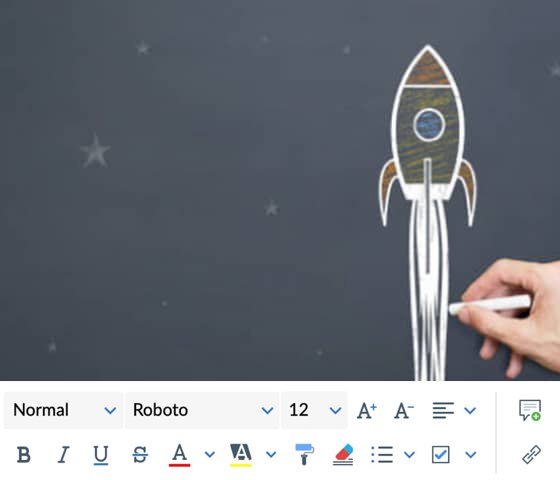
Integrations
Zoho CRM, Zoho People, Zoho Desk, Zoho Invoice, Zoho Analytics, and Zoho Docs, to mention a few, can all be integrated with third-party apps as well as Zoho services.
Issue Tracking and SLA
Through issue tracking, you can easily submit issues by manually entering them, importing them from other issue tracking software, or exporting them as spreadsheets.
SLA creates a contract with your clients outlining the quality of service you give by establishing some ground rules for issues, such as when and to whom an issue should be escalated, and timelines for when an issue should be fixed.
Zoho Desk Pricing Plan
Maintain Customer Satisfaction And Loyalty With Zoho Desk
Free
- 2 Projects
- Limited storage space
- Gantt Chart
- Project Feeds
- Calendar & Forums
- Basic Task and Issue Reports
- Mobile Apps (Android, iOS, iPad OS)
Premium
- $3/client user/month
- Unlimited projects
- 20 Project Templates
- 100GB of storage space
- Project Resource Utilisation
- Project Planned vs Actual
- Project Gantt Chart
- Custom Views
- Subtasks, Reminders and Timers
- Advanced Task and Issue Reports
- Business Hours, Holidays & Weekends
Enterprise
- $3/client user/month
- Unlimited projects
- 30 Project Templates
- 120GB of storage space
- Portfolio Dashboard
- Global Gantt chart
- Global Resource Utilization
- Global Planned vs Actual
- Inter-project dependencies
- Custom Roles, Profiles & Domain
- Task Workflow Rules
- Task Layout Rules
Free
- 2 Projects
- Limited Storage Space
- Task Management
- Gantt Chart
- Project Feeds
- Calendar & Forums
- Basic Task and Issue Reports
- Mobile Apps (Android, iOS, iPad OS)
Premium
- $3/Client User/Month
- Unlimited Projects
- 20 Project Templates
- 100GB of Storage Space
- Project Resource Utilisation
- Project Planned vs Actual
- Project Gantt Chart
- Custom Views
- Subtasks, Reminders and Timers
- Advanced Task and Issue Reports
- Business Hours, Holidays & Weekends
Enterprise
- $3/Client User/Month
- Unlimited Projects
- 30 Project Templates
- 120GB of Storage Space
- Portfolio Dashboard
- Global Gantt Chart
- Global Resource Utilization
- Global Planned vs Actual
- Inter-project dependencies
- Custom Roles, Profiles & Domain
- Task Workflow Rules
- Task Layout Rules
Zoho Projects Frequently Asked Questions
Zoho Projects is now available on all devices. Regardless of where you are, you can access and control your work. Even if you’re outside of the office, you can view, edit and approve project documents right from your phone or tablet. The app is free for Zoho Projects customers with a Zoho account.
While using Zoho Projects, it is possible to delete and then re-add a project/client user. It is also possible to delete a project/client user and then re-add them after making changes to the client/project details.
You can examine your timesheet report by user or project using Zoho Social. You will get the overall view of your statistics, including total billable hours earned, average billable hours per day or week, and other information. In the home section, select My Timesheet and to access timesheet reports across projects, use Filter.
The My Milestones tab displays all overdue tasks across all projects. Use the Filter option in the Milestones section to see all the overdue tasks of a specific project. The overdue tasks are displayed by date and include the due date for each task, who assigned it, and its description.
Get a quick start on planning and running your projects with Zoho Projects’ Free-User Plan. This edition allows you to plan and run projects from your browser or from mobile devices. You also get project reporting and collaboration tools and use them indefinitely.