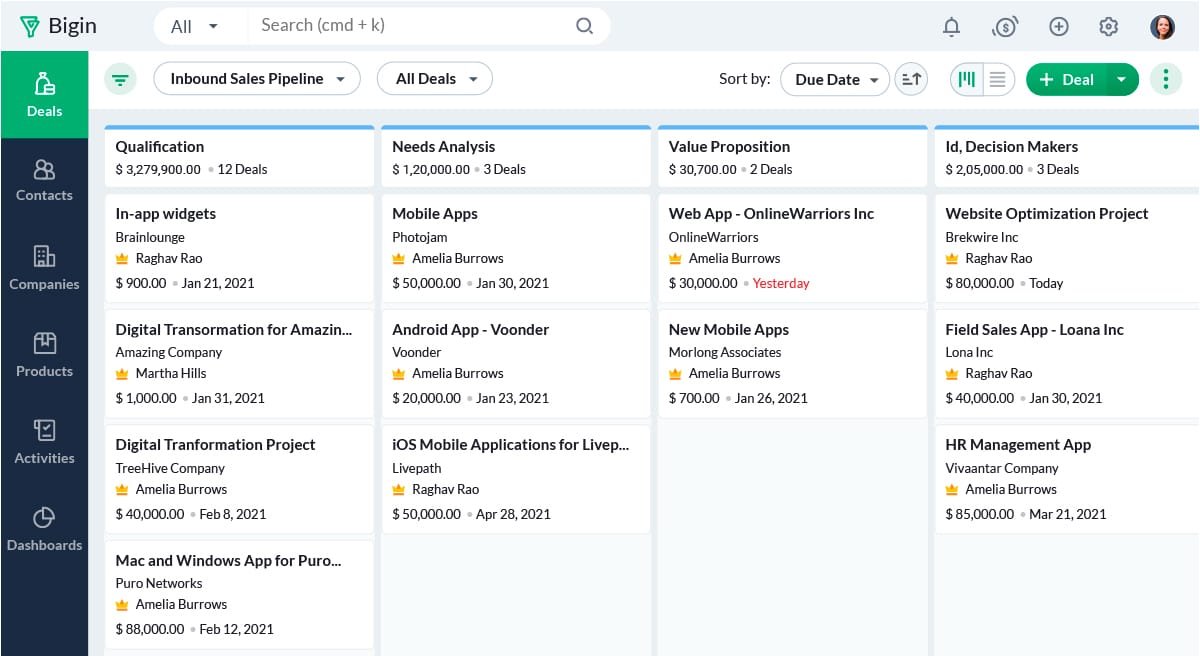Zoho Bigin
The Best Lead Management Software for Small Businesses
Zoho Bigin will help Small businesses to manage their customer details and Potential If you don’t have CRM software simply replace your sales tools, Zoho Bigin will help you get started? Let’s Bigin!

Zoho Bigin Features
Dash Boards
Contacts Management
Accounts Management
Products and Services
Manage Sales Pipeline
Deals Management
Activities- Calls, Meetings and Events
Sales Reports
Engagement Dash Boards
Track your progress and Performance easily using Zoho Bigin’s customizable dashboards with charts and Key Performance Indicators. Create your own dashboard and share it with your teammates when necessary.
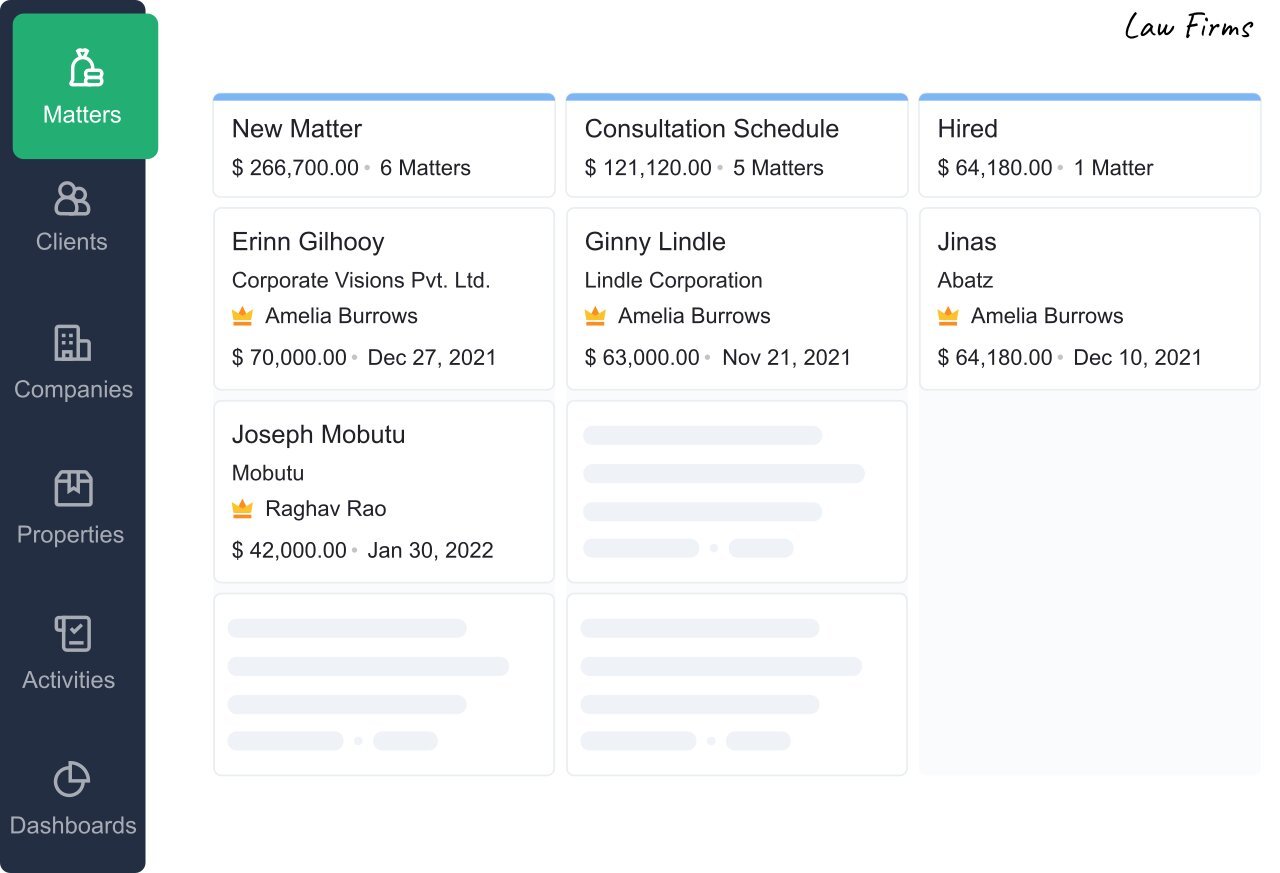
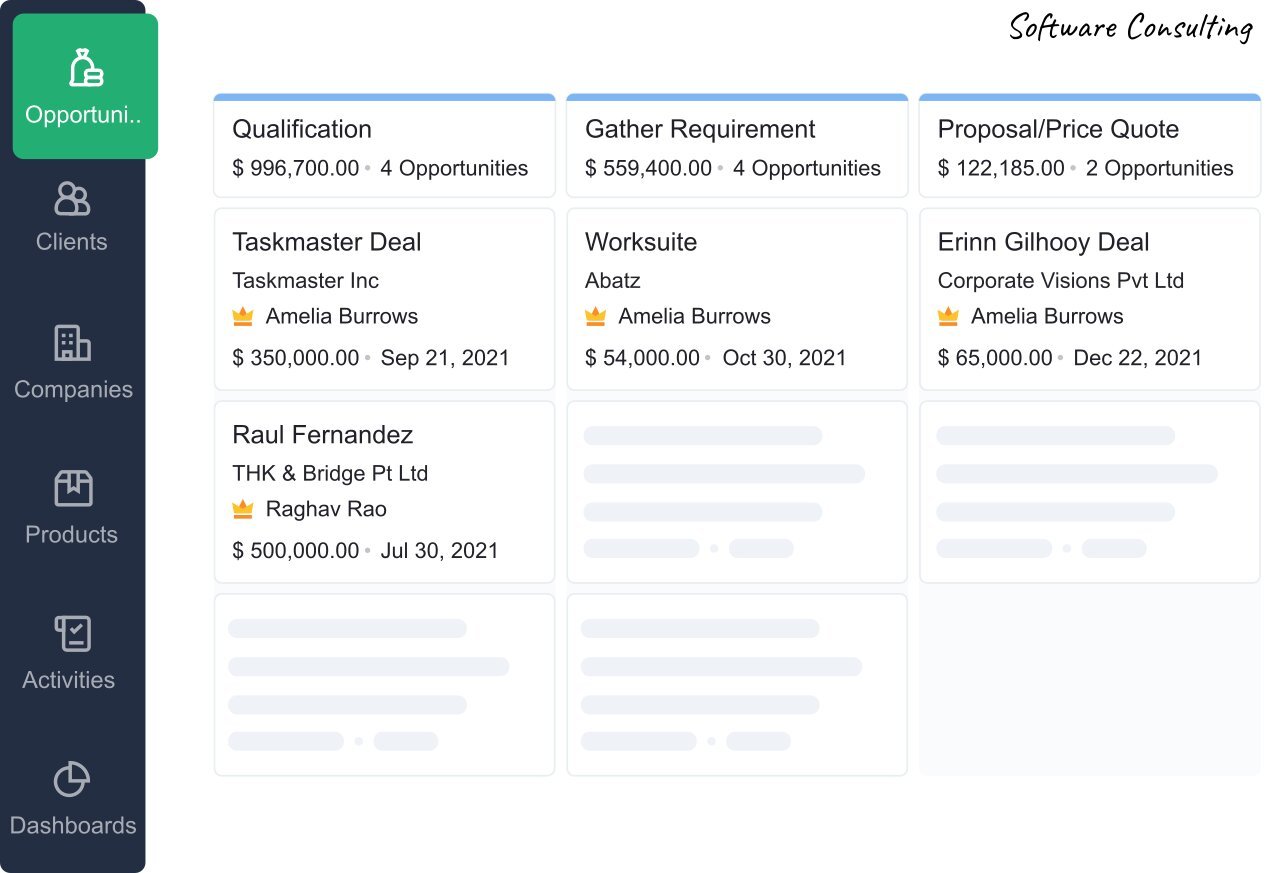
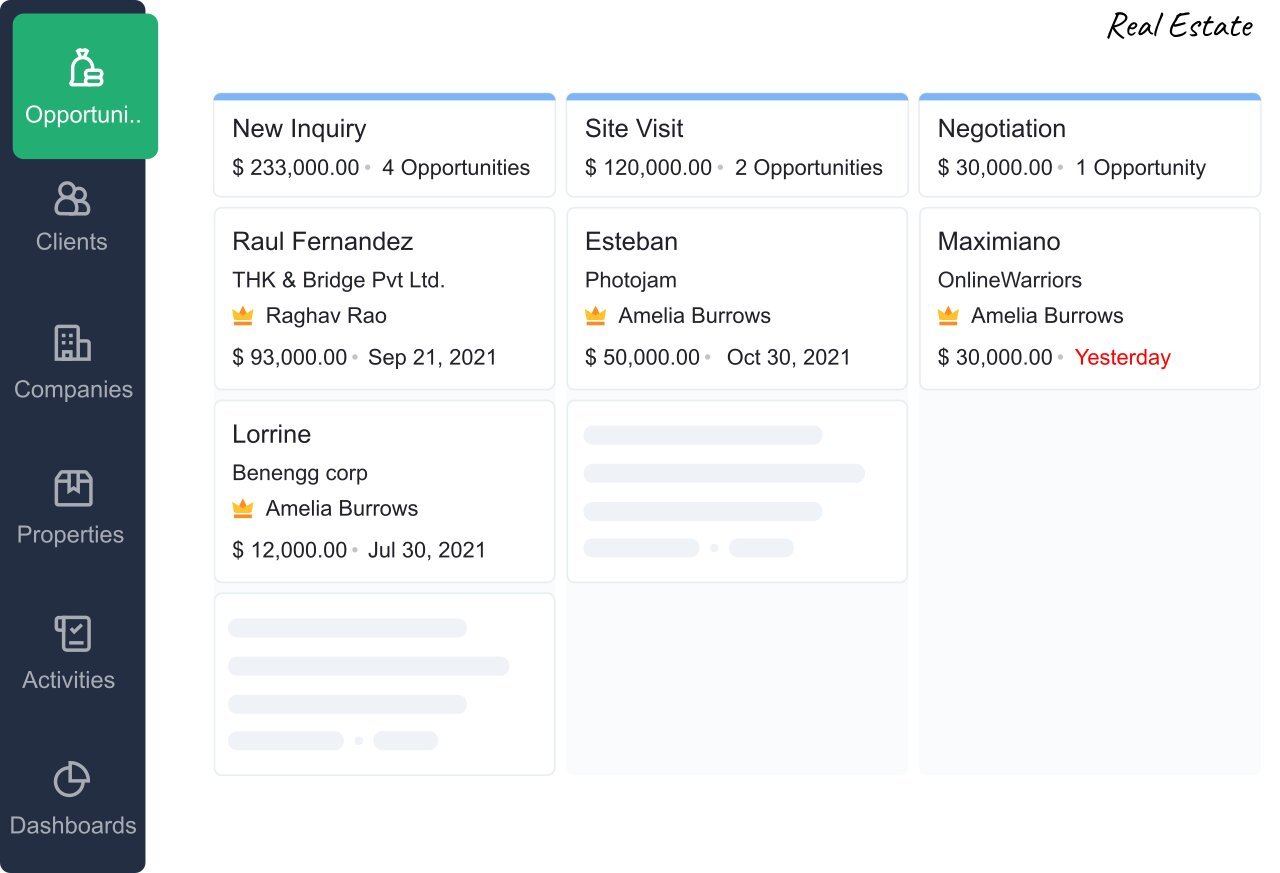
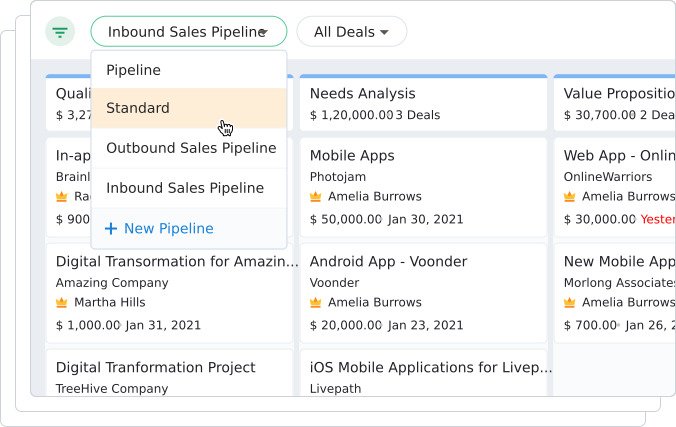
Contacts Management
Automatically import contacts and add them to transactions, contacts, companies, and product modules. With Zoho Bigin, you can keep track of your import history and avoid uploading the same folders over again.
Deals Management
This CRM feature allows you to prioritise urgent tasks, assign contacts to others, and schedule workflows for activities that can be performed later on. You can choose which tasks require quick attention and set up email notifications to remind you to complete them.
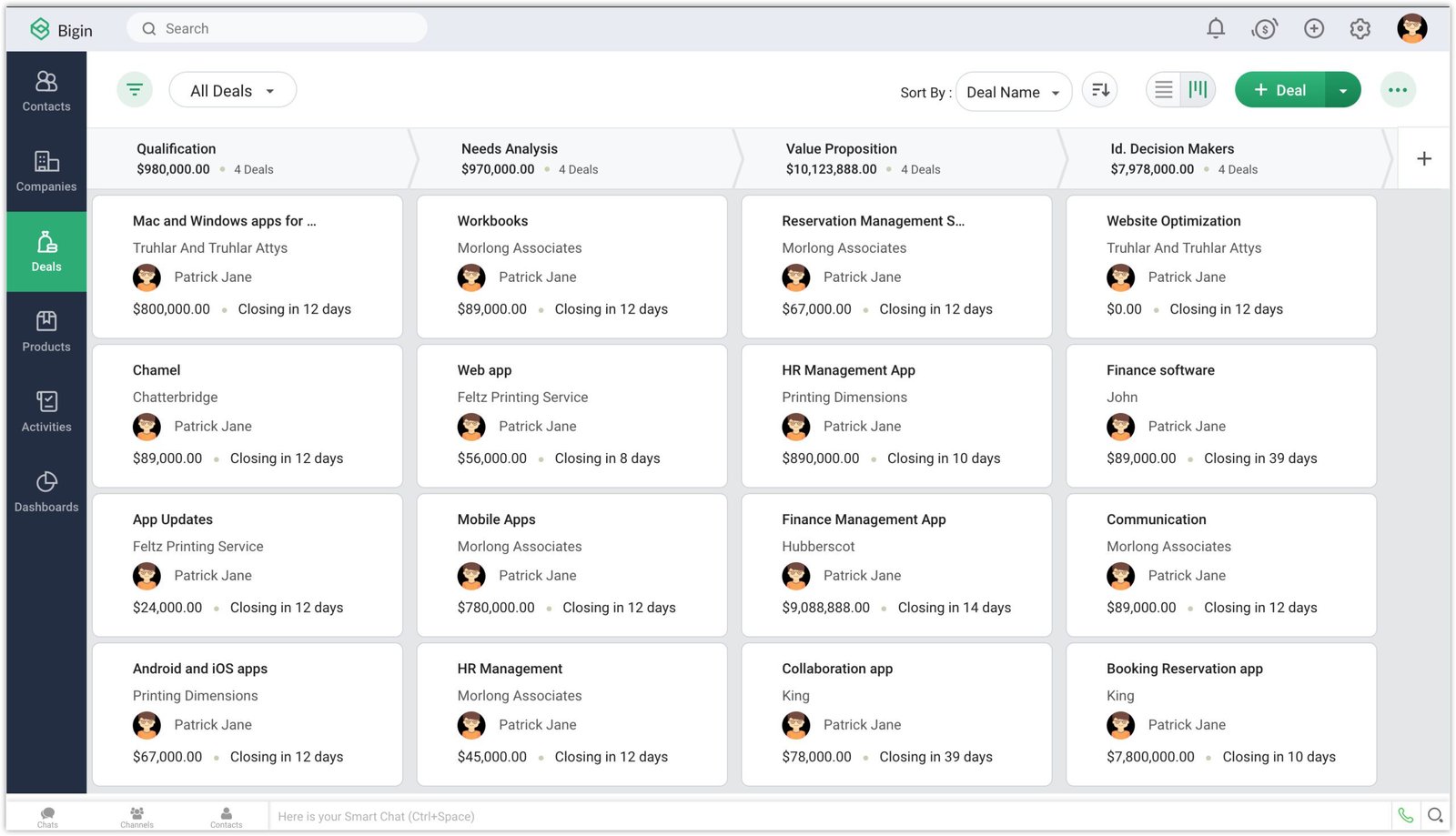
The Best Lead Management Software For Small Businesses
Express
- 50,000 Records
- 3 Pipeline
- 10 Workflows
- 10 custom fields/module
Premier
- 100,000 Records
- 10 Pipelines
- 30 Workflows
- 25 Custom Fields/Module
Express
- 50,000 Records
- 3 Pipelines
- 10 Workflows
- 10 Custom Fields/Module
Premier
- 100,000 Records
- 10 Pipelines
- 30 Workflows
- 25 Custom Fields/Module
Zoho Bigin Frequently Asked Questions
Your deals can be imported from a spreadsheet, a CSV file, or a VCF file. A deal is made with a person or a company. Make sure that the appropriate Contact and Company records are already in Bigin before importing agreements.
During the import process, you must connect each deal with the appropriate Contact or Company record by establishing a column in the import file that has unique values connected with the Contacts or Companies modules. The Company Name, Company ID, Contact Name, Contact ID, or any other unique information can be used as these unique reference fields.
Employees may take extended leaves of absence, such as sabbaticals or parental leave. An administrator can deactivate those users and transfer ownership of their records to another Bigin user in these circumstances. The admin can reactivate the user after the person resumes work.
Profiles allow you to define what actions a user can accomplish. A Sales Manager, for example, will be doing a lot of administrative tasks like adding new users, importing records, exporting data, and creating workflows, whereas Sales Reps will not need administrative access because their day-to-day tasks are more like adding contacts, sending emails, scheduling meetings, and closing deals.
The cost varies depending on the subscription edition and the number of user licenses purchased. There are two editions available from Bigin: Free and Express. A complete overview of our prices may be seen here. You have the option of signing up for a monthly or annual subscription. For instance, if you choose the Express Edition, which costs $9 per user per month, and you have ten Bigin users, your Bigin subscription will cost $90 per month.
Bigin does charge you for the total amount of user licenses you buy. The user license is not automatically terminated if the user is deleted or deactivated. You can go to the Subscriptions page after deleting or deactivating a user to reduce the number of user licenses in the add-on for your Bigin organization.