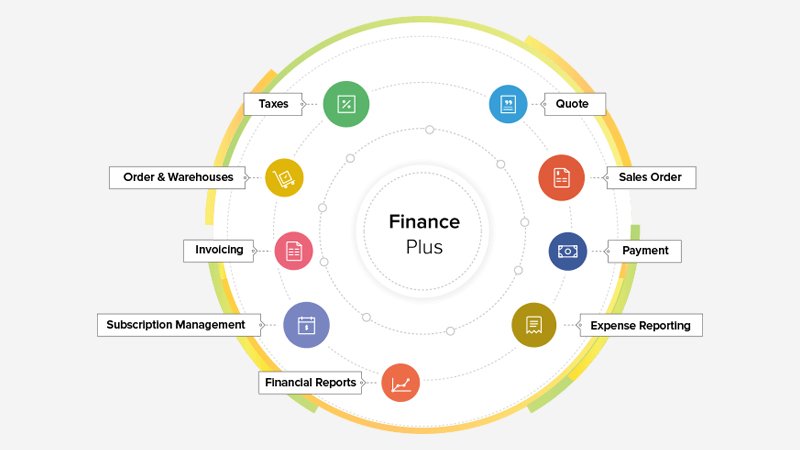A Unified Platform For All Your Back Office Needs
From invoicing to order management to accounting, Zoho Finance Plus has all the tools you need to streamline all of your back office operations.
Zoho Book Features
Includes 10 users
Chart of Accounts
Product Master
Expense Management
Sales and Purchase Transactions
Checkout for Personalized recurring Payments
Inventory and Warehouse Management
Expense Reporting and Reimbursements
Accounting and Online Payments
Subscription
Management
Invoice
Management
Customer and Vendor Management
Tax Compliant - VAT, Corporate Tax, and Other Taxes
UAE FTA Accredited VAT Reports
P&L, Balance sheet, and Cashflow Reports
One-time and Recurring payment pages
A Bird’s Eye View of all Your Finances and Operations
Zoho Books
Manage your finances and stay on top of your cash flow.
- Manage receivables and payables
- Import bank feeds automatically
- Comply with sales tax, VAT, and GST

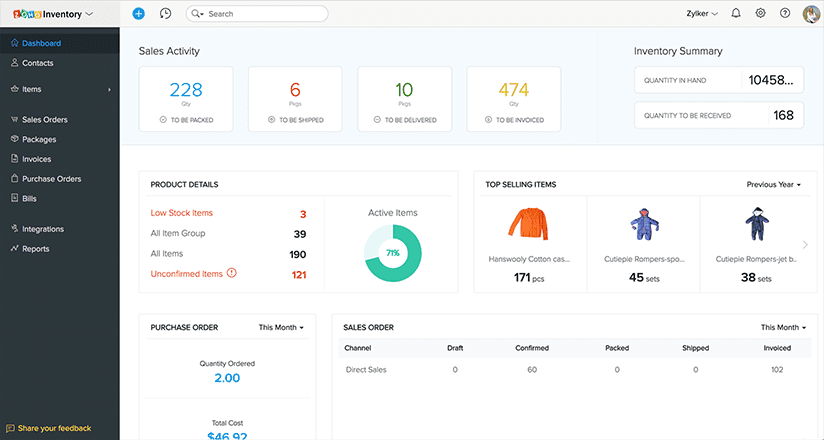
Zoho Inventory
Simplify your order management processes, from making purchases to keeping track of stock and fulfilling orders.
- Add more selling channels to increase sales
- Manage multiple warehouses
- Fulfill orders faster
Zoho Invoice
Create professional invoices, send automatic payment reminders, and accept online payments with Zoho Invoice.
- Create beautiful invoices using templates
- Manage Projects and track time
- Receive online payments
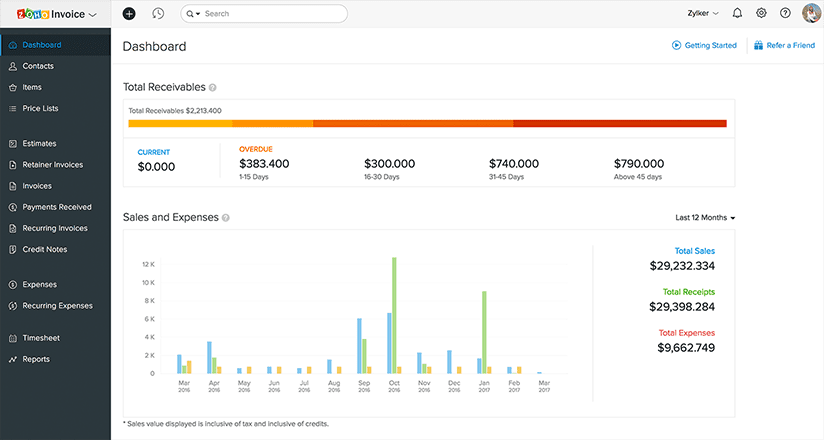
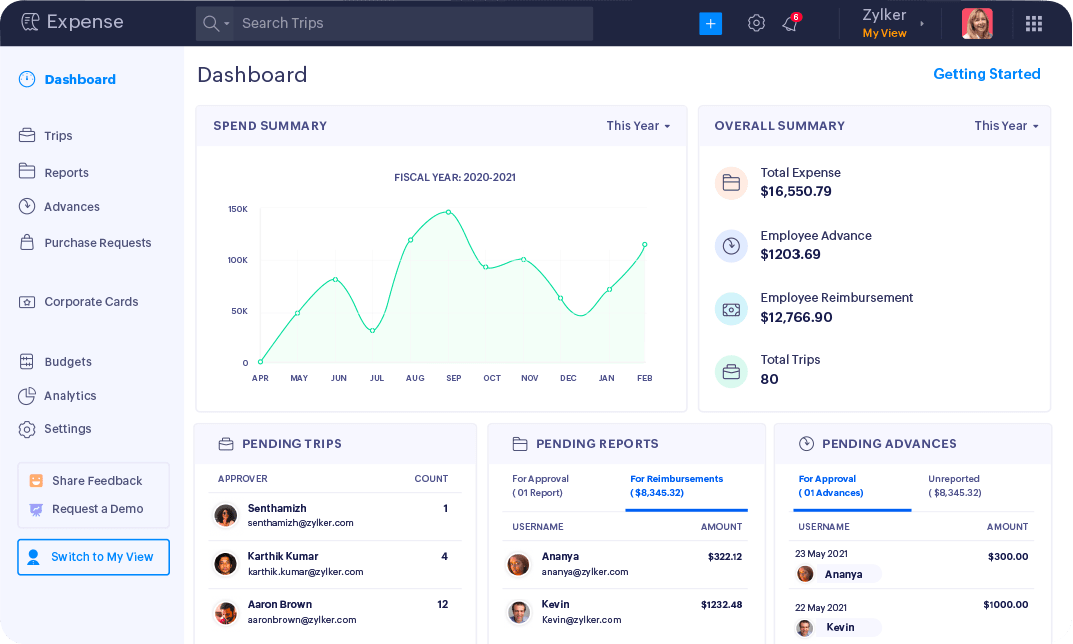
Zoho Expense
Manage your travel and expenses from one place. Zoho Expense handles all the stages of travel and expense management—from pre-travel approval to quick reimbursements.
- Make online and offline travel arrangements
- Automate expense reporting from start to finish
- Customize the app completely
Zoho Subscriptions
Effortlessly manage your subscription based business, from accepting recurring payments to handling customer subscriptions.
- Automate recurring billing and invoicing
- Take control of failed payments
- See real-time subscription metrics

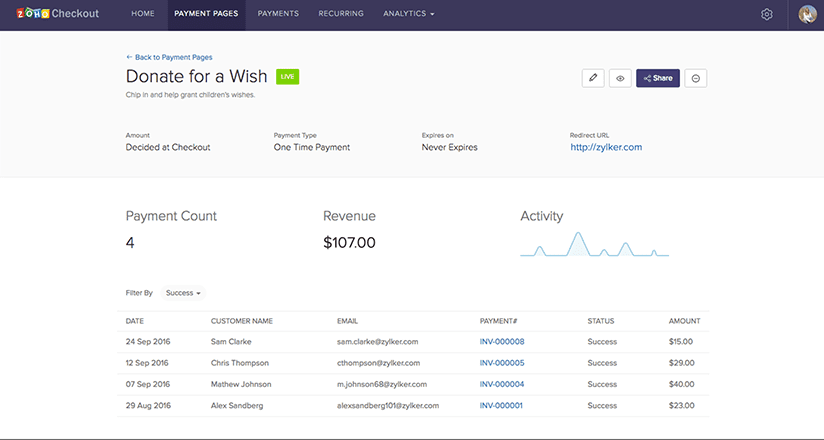
Zoho Checkout
Create personalized payment pages and start accepting one-time and recurring payments.
- Customize and brand your hosted pages
- Let customers choose amount and frequency at checkout
- Embed on website, or share via email and social media
The Best Online Accounting Software for Organized and
hassle-free business Accounting.
Multiple Apps, Single Platform
All Zoho Finance apps are built from the ground up to work together seamlessly. Information entered in one app will be reflected in the rest, which means your data is up to date at all times.
Improved Quote-to-Cash Process
When salespeople generate quotes and orders in one application, they are immediately available in the others for appropriate teams to promptly fulfill the order, invoice the customer, and collect payments.
Better Business Decisions
With all the back office apps connected, there is no need to manually tie together data from different sources. Real-time information flows between the apps so you can make more informed business decisions.
Ease of Administration
With a single administrative console, it is easy to manage multiple users across different departments. You can add and provide role-based access to users to different apps from a centralized panel.
Subscription-Economy Ready
With the world moving toward a subscription business model, the Zoho Finance Suite equips you with a solid recurring billing solution while bridging the gap with traditional accounting.
Faster Employee Reimbursements
Zoho Expense automates your reimbursement approval flow, making it easy for your employees to claim reimbursements. All of their expenses fall into the right accounts automatically.
Zoho Finance Plus Pricing Plan
The Best Online Accounting Software For Organized And Hassle-Free Business Accounting.
Zoho Finance Plus Frequently Asked Questions
Organizations created in any Zoho finance software are associated with an email address. You’ll get a list of all the individual organizations you’re a part of when you create an organization in Zoho Finance Plus. You have the option of selecting which firms you want to convert to Zoho Finance Plus.
Zoho Finance Plus includes six zoho applications (Zoho Books,Zoho Invoice, Zoho Subscriptions, Zoho Expense, Zoho Inventory, and Zoho Checkout) to help you manage the important aspects of your organization. A single Zoho Finance Plus subscription can accommodate up to 10 users. If it isn’t enough, you can purchase additional user licenses for $9 each.
You can either purchase the Zoho Finance Plus subscription plan or cancel your Zoho Finance Plus account at the end of your 14-day trial. Your data and customizations made during the trial period are preserved if you purchase a Zoho Finance Plus subscription, and you can continue to use Zoho Finance Plus.
Yes, the 14-day trial period covers all Zoho Books,Zoho Invoice, Zoho Subscriptions, Zoho Expense, Zoho Inventory, and Zoho Checkout features. Remember that you are limited to a maximum of 10 people.
Zoho Finance Plus’s Admin Panel allows you to manage users from a single spot. Add users and provide them access to Zoho Books,Zoho Invoice, Zoho Subscriptions, Zoho Expense, Zoho Inventory, Zoho Checkout, and Zoho Payroll.